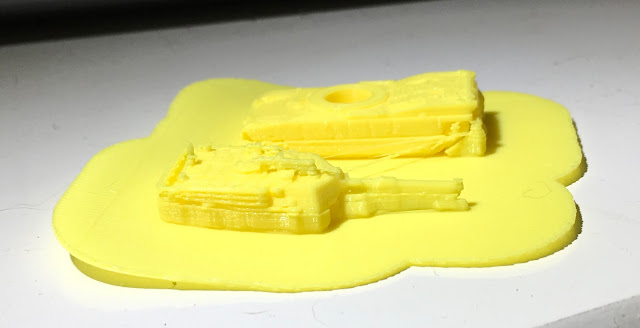As I've recently bought a British Mechanised Infantry Platoon from Bottlefront and a Milan Anti-Tank Platoon, I need quite a few Fv432 APCs to transport them around.
Searching the internet for suitable .stl files didn't throw up a whole lot of choice until I found a very competent looking model on Thingiverse designed by Steve Lava (lava808)
https://www.thingiverse.com/thing:2396281
Listed as an Fv423 IFV, the design is in four parts (see above with support material in place & below cleaned up ready to assemble)
- Main Hull
- Back panel with door
- Engine louvred cover 1
- Engine louvred cover 2
It prints from the rear of the hull upwards, using support material but no need for infill as the hull is in effect a hollow box.
Once printed out in white PLA, I simply removed the support materials with pliers and glued the louvres and rear panel onto the hull with super glue.